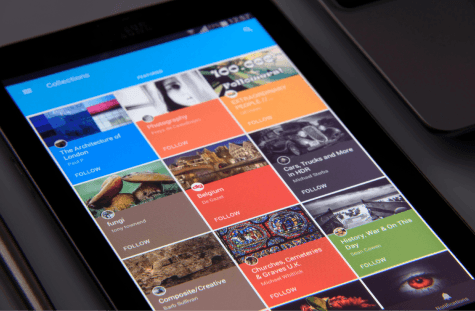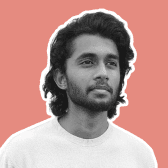Praha
Apr 5, 2024
UX Research
The Role of Micro-Interactions in UI Design
Discover how adding micro-interactions to your UI can enhance usability, guide user actions, and create a more enjoyable experience.
Why Micro-Interactions Matter in UI Design
Provide instant feedback, making the interface feel responsive and engaging.
Guide users through tasks, improving usability and reducing the learning curve.
Enhance the overall user experience, adding subtle enjoyment to routine actions.
Reinforce brand personality and create memorable moments within the interface.

Types of Micro-Interactions to Consider
Button Feedback - Changes in color, shape, or shadow when clicking a button signal to users that their action has been registered, creating a responsive experience.
Loading Animations - Loading indicators inform users that a task is processing, reducing frustration and preventing abandonment during wait times.
Form Validation - Real-time feedback on form fields (e.g., checkmarks or error indicators) helps users fill out forms accurately and efficiently.
Best Practices for Micro-Interactions
Keep Micro-Interactions Subtle - Overly complex or flashy animations can distract from the main content. Aim for subtle, purposeful interactions that enhance the experience.
Use Micro-Interactions Consistently - Apply similar micro-interactions across similar elements for a cohesive and predictable experience, making the interface more intuitive.